Support Center
For the quickest answer to your support and general questions please use our search bar or select the category that best fits your question. Most questions about the service or support can be answered using our Support Center.
We have you covered with easy, personalized, and fully licensed background music for your business. Learn more here.
- Support Home Page
- Set Up & Activation
- Sign Up Questions
- Licensing Questions
- Media Player Features
- PfB by Mood App
- Billing & Account Info
- Pandora & Playback Features
- Mood Controller
- Network Troubleshooting
- User Manuals & Documentation
Use Our Support Form
Can’t find what you’re looking for? Send us a note through our Support Form and we’ll be happy to assist you.
Call Customer Support
Call our customer support line and talk with one of our representatives toll free. Please keep in mind that call wait times very depending on volume. We have a call back feature that can be enabled for your convenience. Please listen for instructions.
Call Mood Customer Service to speak to a representative:
1-800-929-5407
Hours of Operation:
Monday-Friday: 7:30 AM - 8:00 PM CST
Saturday & Sunday: 8:00 AM - 5:00 PM CST
Closed: Thanksgiving Day,
Christmas Day, New Year's Day
To update the payment method on a subscription with an active or with a past due status:
1. If needed, call your bank to fix the issue with a valid card.
3. Select My Payment Methods and add a new payment method on this screen.
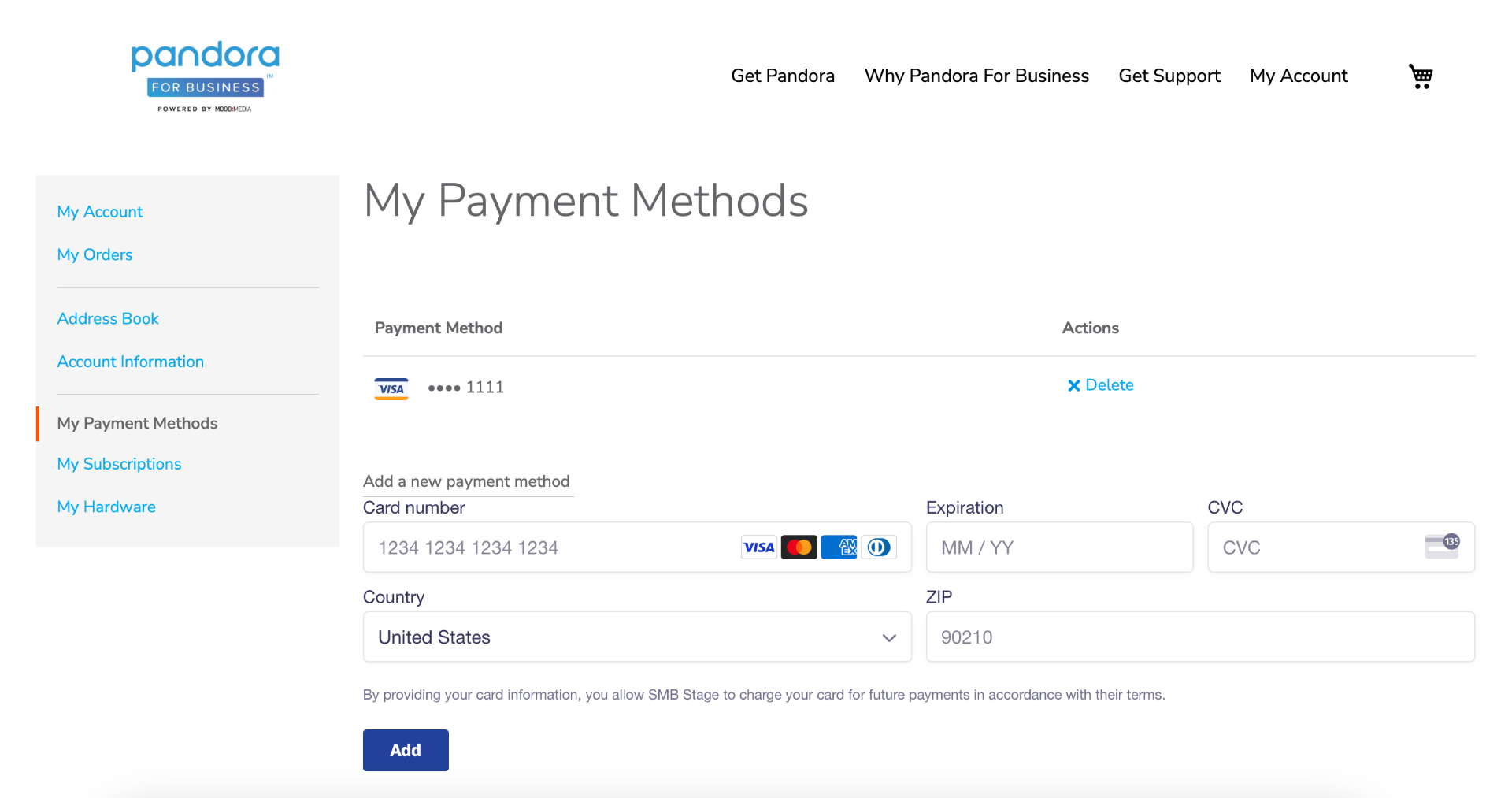
Note: If you're status is past due and you want to use the same card you might need to reauthorize the that card for recurrent billing with your bank. In this case you do not need to enter the card again.
4. After adding a new payment method, navigate to My Subscriptions and click Change. Choose the payment method you would like to use and click Save.
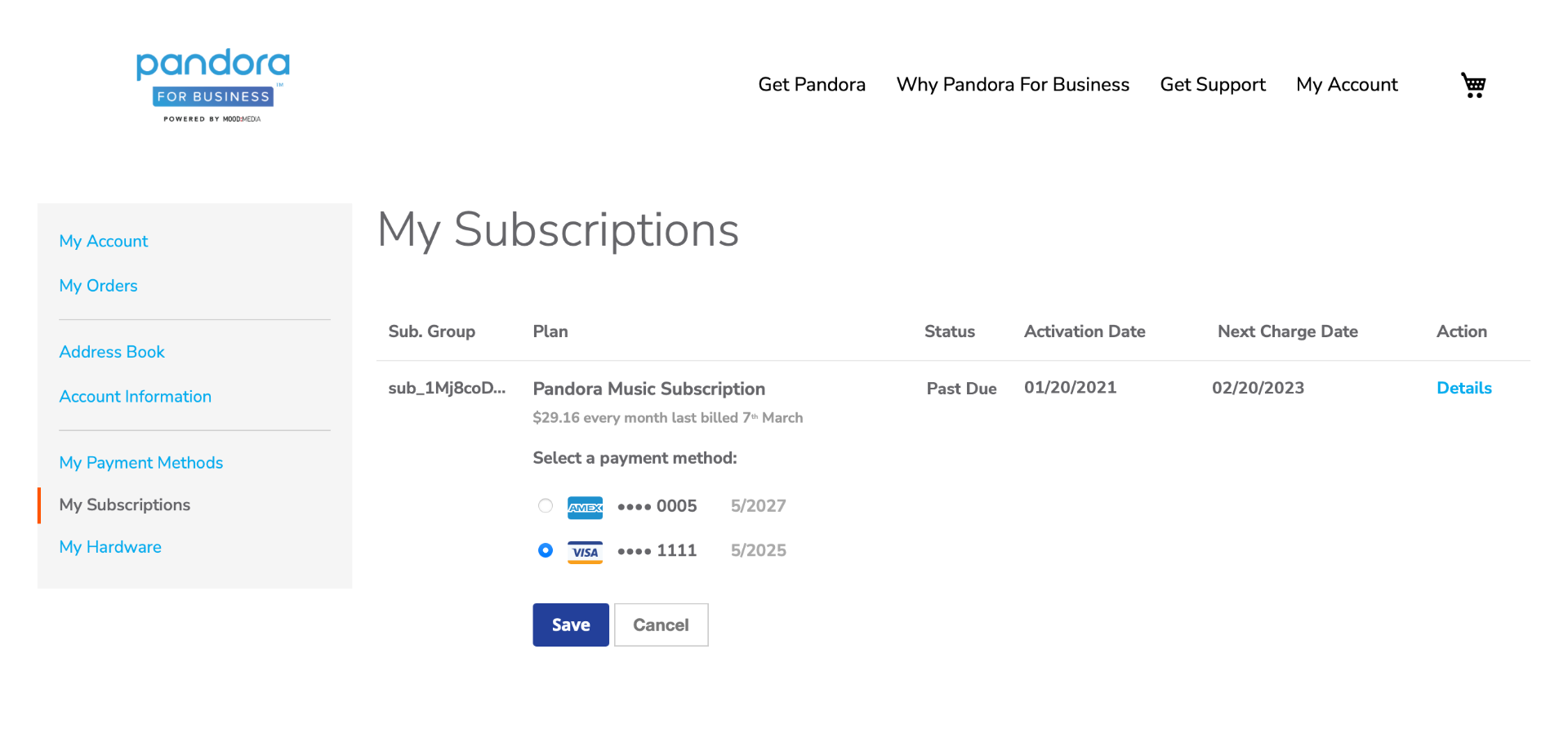
5. Your payment will be charged to the new card on file. This may take up to 24 to 72 hours.
Use Our Support Form
Can’t find what you’re looking for? Send us a note through our Support Form and we’ll be happy to assist you.
Call Customer Support
Call our customer support line and talk with one of our representatives toll free. Please keep in mind that call wait times very depending on volume. We have a call back feature that can be enabled for your convenience. Please listen for instructions.
Call Mood Customer Service to speak to a representative:
1-800-929-5407
Hours of Operation:
Monday-Friday: 7:30 AM - 8:00 PM CST
Saturday & Sunday: 8:00 AM - 5:00 PM CST
Closed: Thanksgiving Day,
Christmas Day, New Year's Day