Support Center
For the quickest answer to your support and general questions please use our search bar or select the category that best fits your question. Most questions about the service or support can be answered using our Support Center.
We have you covered with easy, personalized, and fully licensed background music for your business. Learn more here.
- Support Home Page
- Set Up & Activation
- Sign Up Questions
- Licensing Questions
- Media Player Features
- PfB by Mood App
- Billing & Account Info
- Pandora & Playback Features
- Mood Controller
- Network Troubleshooting
- User Manuals & Documentation
Use Our Support Form
Can’t find what you’re looking for? Send us a note through our Support Form and we’ll be happy to assist you.
Call Customer Support
Call our customer support line and talk with one of our representatives toll free. Please keep in mind that call wait times very depending on volume. We have a call back feature that can be enabled for your convenience. Please listen for instructions.
Call Mood Customer Service to speak to a representative:
1-800-929-5407
Hours of Operation:
Monday-Friday: 7:30 AM - 8:00 PM CST
Saturday & Sunday: 8:00 AM - 5:00 PM CST
Closed: Thanksgiving Day,
Christmas Day, New Year's Day
The Mood Media ProFusion iS player model can be identified by the LCD display on the front panel. These are no longer available for new Pandora for Business subscriptions. To activate/re-activate:
Deactivation Process:
1) On the player front panel, press ✱. Press the ▼ button until the '>' is next to Pandora Control. Press ✱.
2) Press ✱ to select Deactivation.
3) Press ✱ to confirm Deactivation. The display will read 'Deactivation Successful.'
Activation Process:
4) Still in the Pandora Control menu, verify the '>' is next to 'Activation'. Press ✱.
5) Your activation code will be displayed. Please write it down.
6) Go to www.pandora.com/dmx. You will be asked to enter your activation code and to login or create a new Pandora account.
7) After completing the online portion, return to your ProFusion iS. You should see an 'Activation Successful!' message when your ProFusion iS has connected to your Pandora account (this may take a few minutes).
* Important: only one (1) Pandora account can be associated with each Mood Media media player *
Use Our Support Form
Can’t find what you’re looking for? Send us a note through our Support Form and we’ll be happy to assist you.
Call Customer Support
Call our customer support line and talk with one of our representatives toll free. Please keep in mind that call wait times very depending on volume. We have a call back feature that can be enabled for your convenience. Please listen for instructions.
Call Mood Customer Service to speak to a representative:
1-800-929-5407
Hours of Operation:
Monday-Friday: 7:30 AM - 8:00 PM CST
Saturday & Sunday: 8:00 AM - 5:00 PM CST
Closed: Thanksgiving Day,
Christmas Day, New Year's Day